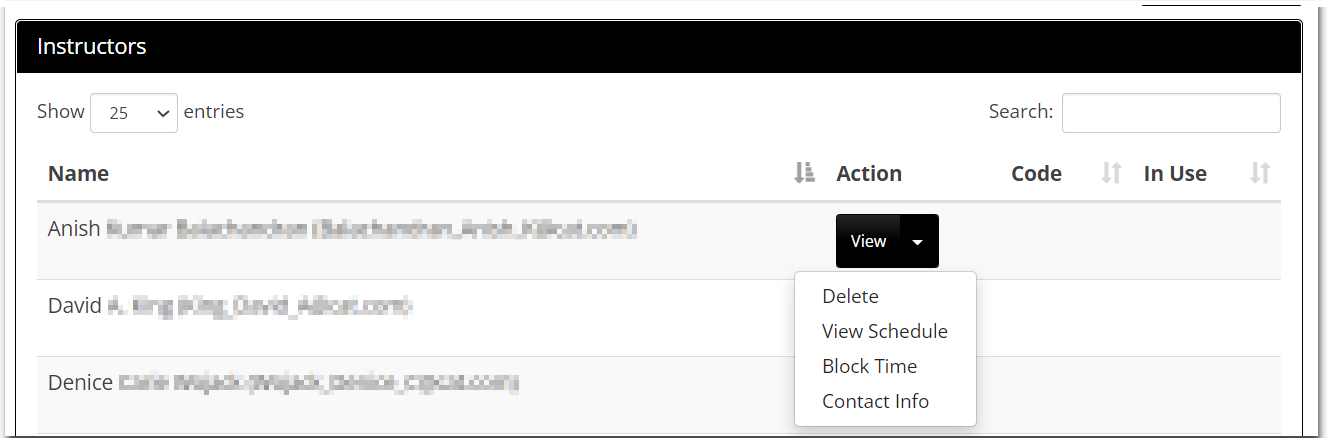Performance Center Release Notes
Bug Fixes
- Sharing Icon in Manage Organizations - The sharing icon in the Manage Organization tool now correctly indicates if the organization is shared from or shared to the current campus.
- Certification Order Changes - The display order for certifications was being updated by the system in specific circumstances. We removed that code so no changes to the display order will happen automatically.
New Features
- Class Grading Notification - The performance center now has a configuration that will allow you to automatically notify users when they have been marked complete in an ILT class. The notification is off by default, but you can enable the notification on a campus by campus basis by contacting LogicBay Support.
- Course "In Use" list shows certifications/curricula - In previous versions you could see which requirement groups a course was used in, but it did not list the names of the certifications or curricula. It shows both now.
Resource Changes
A number of resource changes have been made to improve the usability of resource management.
- Manage Locations - Manage locations will now only show training locations and the current locations will load automatically when you access this page. Organization locations can still be found when searching for an organization location under Manage Organizations.
- Manage Instructors - Prior to this change, instructor type resources were found under Manage People. Moving them to their own menu item improves usability and ease of use.
Instructor Assignments - This calendar view of your instructors allows you to easily look at all groups of instructors by date to see who has classes scheduled. You can filter the dates and region, and can even include classes with no instructor in this view. Color coding allows you to quickly identify the status of a class, whether an instructor has any reserved time on a particular day, and if there are multiple classes being held on the same day. Click on any entry to see the time, class name/code, and location info for the class(es) on that day.
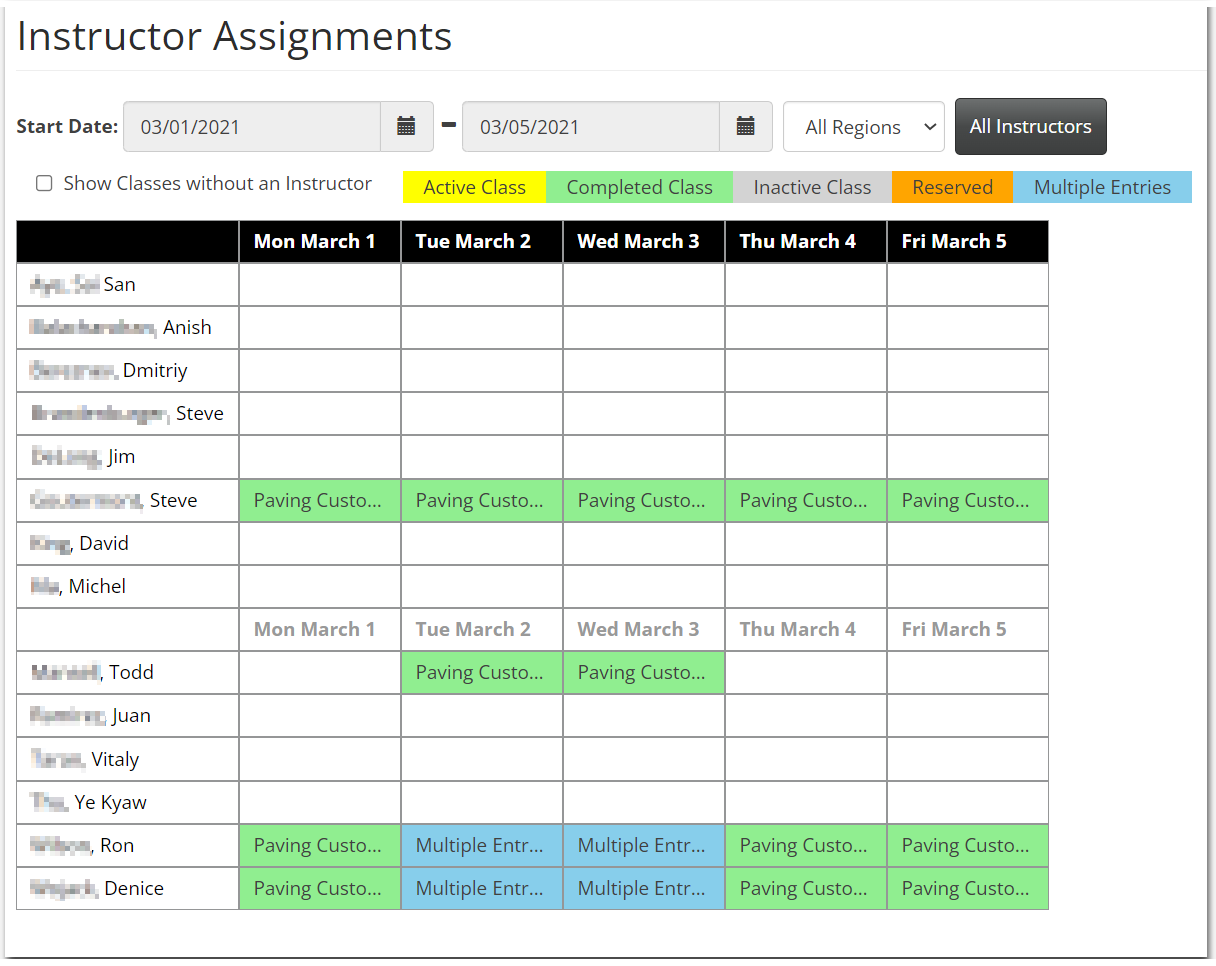
- Manage Resources UI Updates - All resource management pages have been updated to match Performance Center standards. The image below is an example look at the Manage Instructors. Note that actions have been moved under a single action column.