Prerequisites can be added to WBT and ILT courses.
A prerequisite is content that must be completed before accessing the course. Prerequisites can be web-based or instructor-led training courses, certifications, curricula, a requirement group, or custom HTML content. Prerequisites can be required or recommended.
To add a prerequisite:
On the Admin menu, select Training > Manage Courses.

The Manage Courses screen appears. Use the Catalog & Type dropdown menus, the Show Inactive toggle, and the Search box to narrow your results. Select the View button next to the course.

The Course Properties screen appears. If in Simple view, select the Advanced View button.

Select the Prerequisites tab and then select Add New Prerequisite button.

The Prerequisite option appears. From the Type dropdown menu, select a prerequisite type.

To add a Course prerequisite:
- Search for and select a Required Course.
- Choose whether the Prerequisite is Recommended or Required.
- Enter a Minimum Score.
- Choose whether to Accept Equivalents.
- Select the Save New Prerequisite button.

To add a Certification or Curriculum prerequisite:
- Search for and select a Required Certification or Curriculum.
- Choose whether the Prerequisite is Recommended or Required.
- Choose whether to Accept Equivalents.
- Select the Save New Prerequisite button.

To remove a Prerequisite, select the trash can icon to the right of the prerequisite list and confirm.