All types of training activities can be added to a Goal Template. WBT, ILT, Certifications, and Curricula.
Depending on site configuration, buttons and links may be in other areas, but typically there will be a Manage Learning console. Located within that console will be an option to manage Goal Templates.

The Manage Goal Templates page appears. There are groups of templates: My Templates, Shared Templates, and Templates owned by others. Use the Mapped To dropdown menus and Search field to narrow the results. Select the View button next to the goal to select it.

In the Goal Editor, select the Activities button.

The Activity Properties page appears with multiple options:
- Activity Type – Select between, Course, Certification, Curriculum, or Custom Activity
- Activity – Use the search button to search for the activity type selected above
- Note – Add a custom note
- Must be complete on or after – Select a specific calendar date the learner must complete the activity after
- Target Start Days – This is used in conjunction with seed dates. Setting this will make the recommended start date this many days after the initial goal assignment.
- Target Duration – The number of days after the target start date that the user has to complete the activity.
- Apply a Target Start Date – This will apply a target start date. Use this for time sensitive activities
- Apply a Target Completion Date – This will apply a target completion date. Use this for time sensitive activities
- Allow Learner to Edit – This will allow the learner to edit the activity
- Allow Learner to Delete – This will allow the learner to remove the activity
- Allow Manager to Edit – This will allow the manager to edit the activity
- Allow Manager to Delete – This will allow the manager to remove the activity
With all the options chosen, select the Save button to save the activity.

The Activities page appears with the new activity listed. Use the Add Activity button to add additional activities. These can be a mixture of courses, certifications, or curricula. Use the View Goal button to view the goal and the Goal List button to return to the list of goals.