The Achievement Report tool is a tool in Breaze that allows for admins to generate a CSV report on their users achievements
1. On Breaze, click on the three-bar menu on the upper-right corner of the page then choose Achievement Report
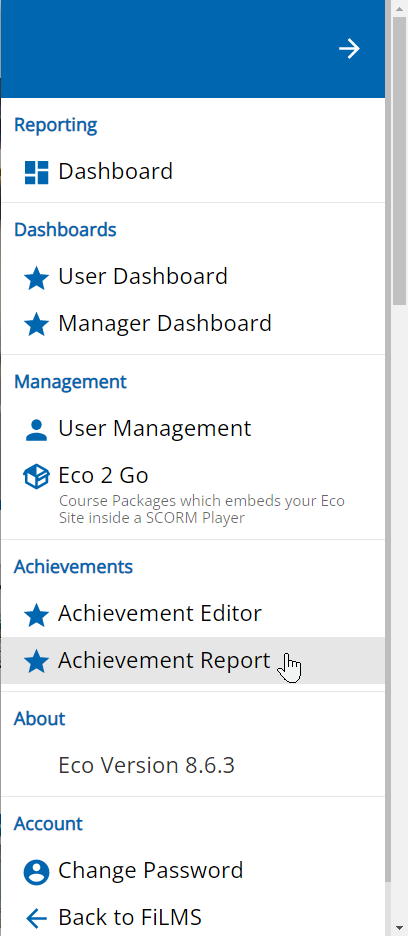
2. You will be taken to the Achievement Report page which will look like this:
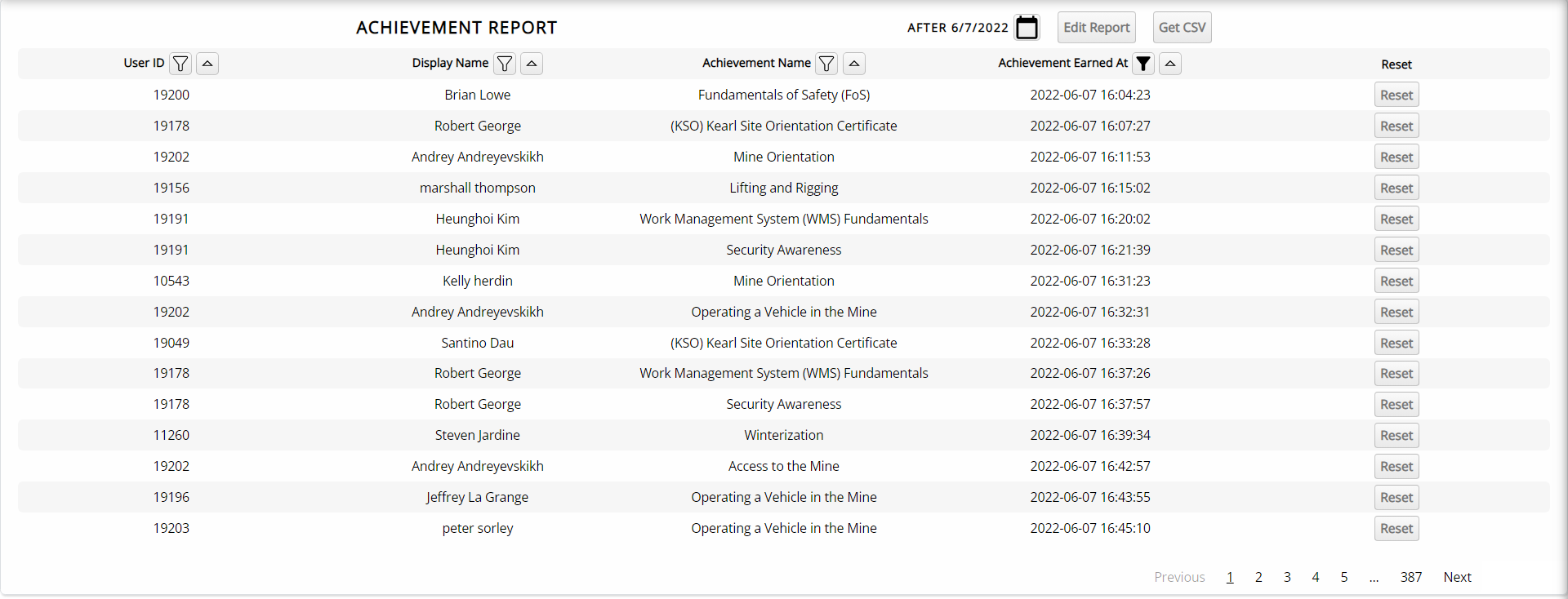
Viewing and Searching
1. For each column, you can use Filter and Sort to find the appropriate entries:
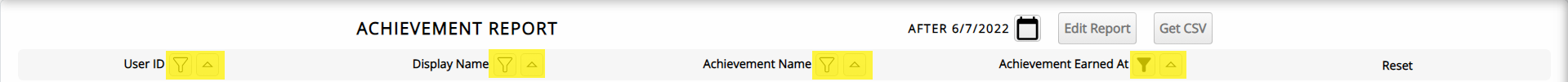
Filter has a selection of parameters to narrow down results of your search term. Select what's best suited for your search then click Apply to start search .
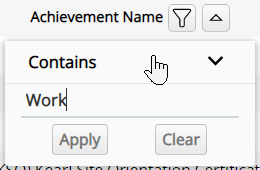
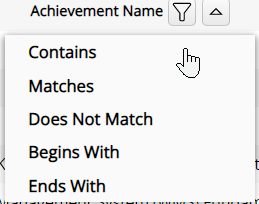
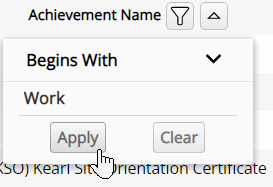
Sort will sort your entries into either an ascending or descending form.
Adding/Removing columns to the report
If you'd like to add or remove columns in the report, you can click the Edit Report button and choose which columns should be included in the report. Simply Drag and drop the columns into the In Report column or Not In Report column. Click Save and Close to save changes.
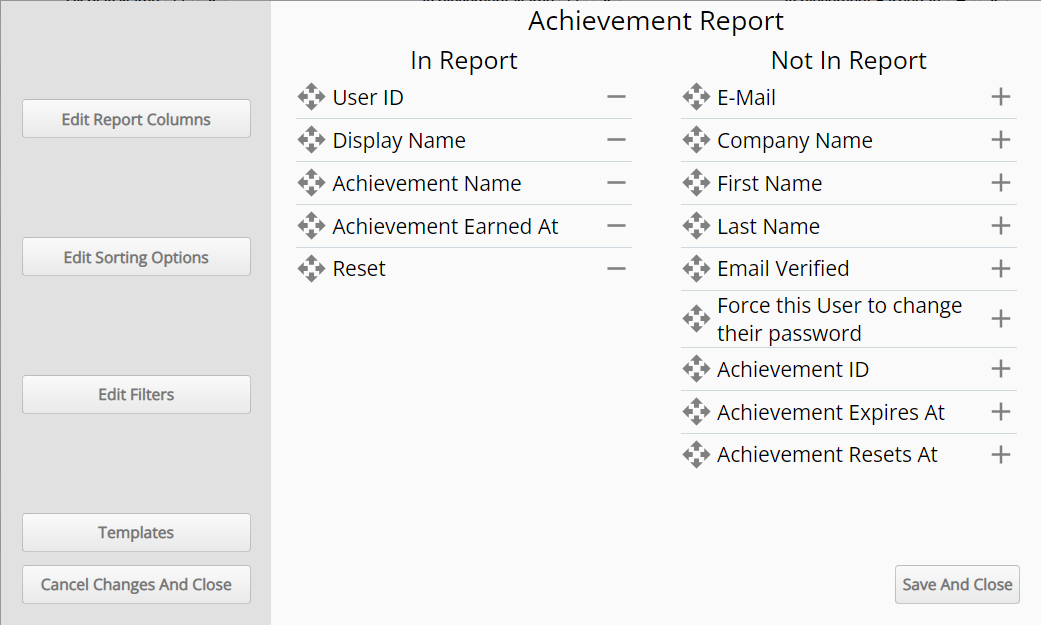
Generate a CSV report
Click on the Get CSV button to generate a CSV file containing the report.
