As part of the Learning Management feature, Performance provides the capability to manage classrooms in which instructor-led training classes are conducted.
On the Admin menu, select Resources > Manage Locations.

The Location List screen appears. Select the View button on the Location where the Room is to be added.

The Location Properties screen appears. Select the Rooms tab.

The Rooms tab displays the current existing Rooms. Select the Create New Room button.

The Room Properties screen appears. Enter a Name and any other appropriate information and select the Active checkbox. With all information added, select the Save button.

When the Room Properties window closes, the Location Properties screen reappears. Select the Save button to save the Room to the Location.