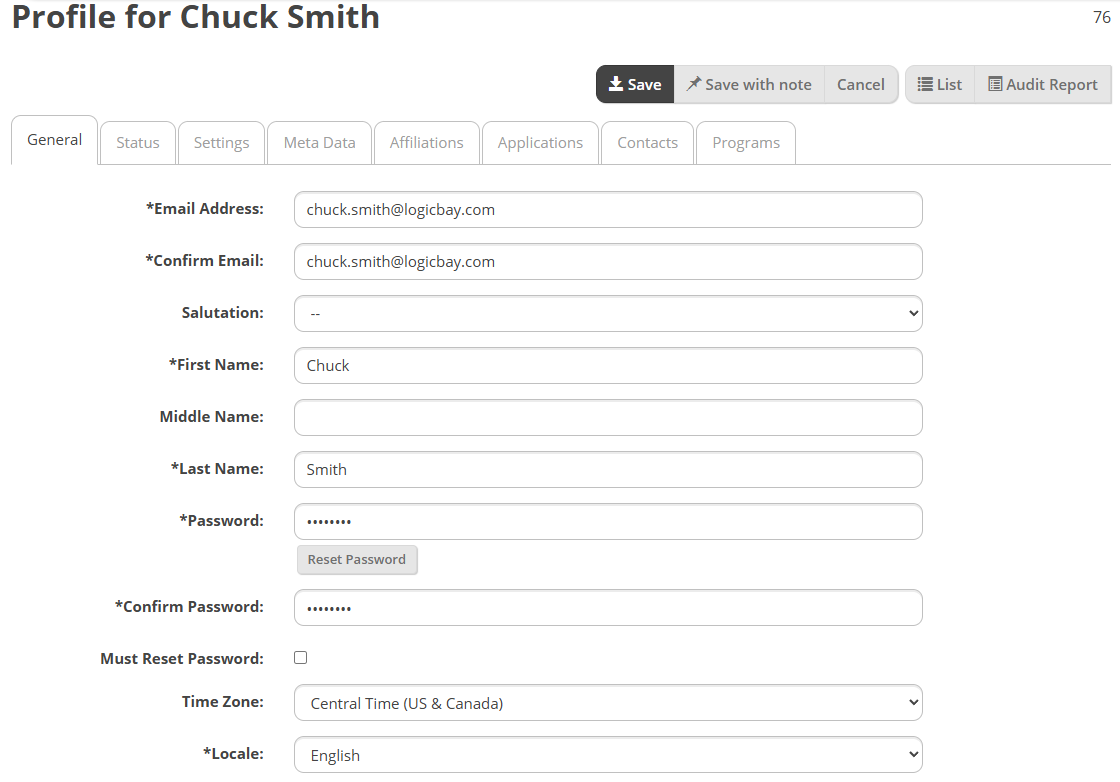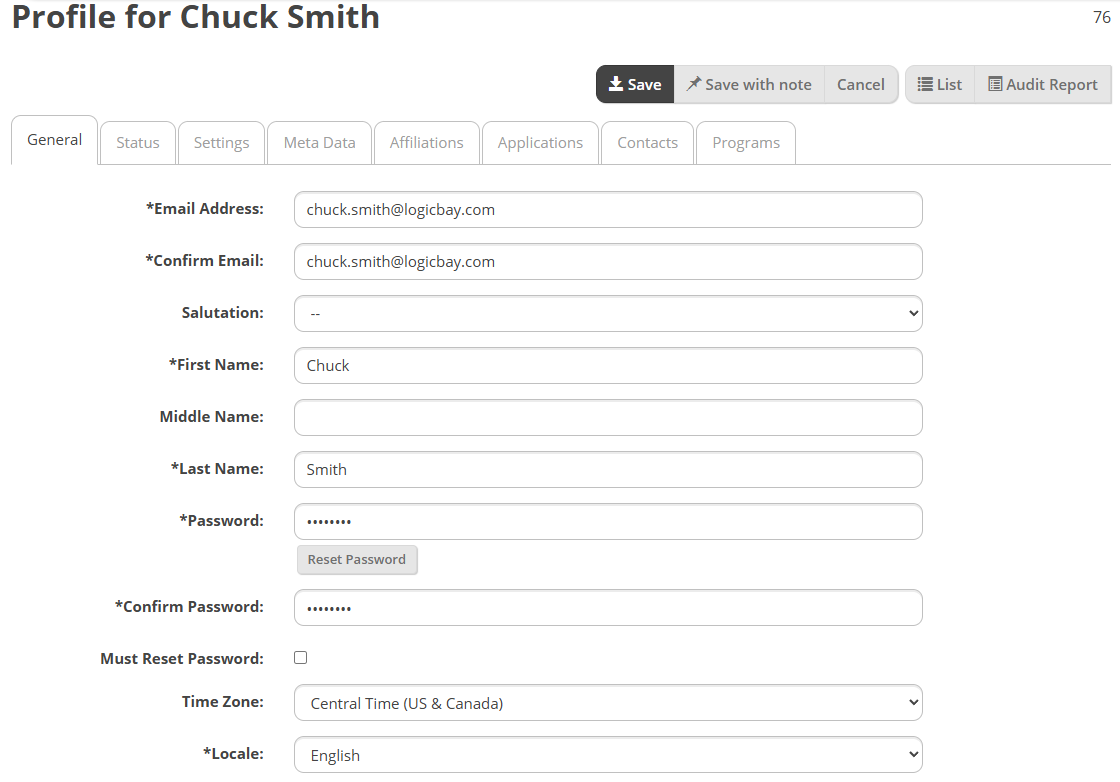Editing a User - General Tab
This article covers the options on the General tab of the Edit User screen.
- Email Address or Username – Performance requires the user to have either a unique email address or username.
- Salutation – Mr., Mrs., etc. can be selected here. (Optional)
- First Name – The user’s first name.
- Middle Name – The user’s middle name. (Optional)
- Last Name – The user’s last name.
- Password & Confirm Password – The password must be at least eight characters and should include a combination of upper and lowercase letters, special characters, and one or more numbers. (Not applicable if using Single Sign On or other alternative login methods)
- Must Reset Password – Select this check box if you want to force the user to change their password on their first logon. (Not applicable if using Single Sign On or other alternative login methods)
- Time Zone – Select the user’s time zone.
- Locale – Locale refers to the language in which the user will work. Some implementations use multiple languages.