Instructor-Led Training - Linked Content Tab
Add Class Resources and Instructor Materials to the Class. Class Resources refers to content that is available to all learners registered for the class, while Instructor Materials are only available to Class Instructors.
- Use the Search and New buttons to either search for an existing piece of content or create new content.
- If adding existing content, select it from the list in the Content Repository. You can use the Type dropdown menu to filter by content type.
- If creating new content, select new and from the New Content window choose the content format and add the new item as you normally would.
- Use the Edit and Delete buttons to edit or remove added content.