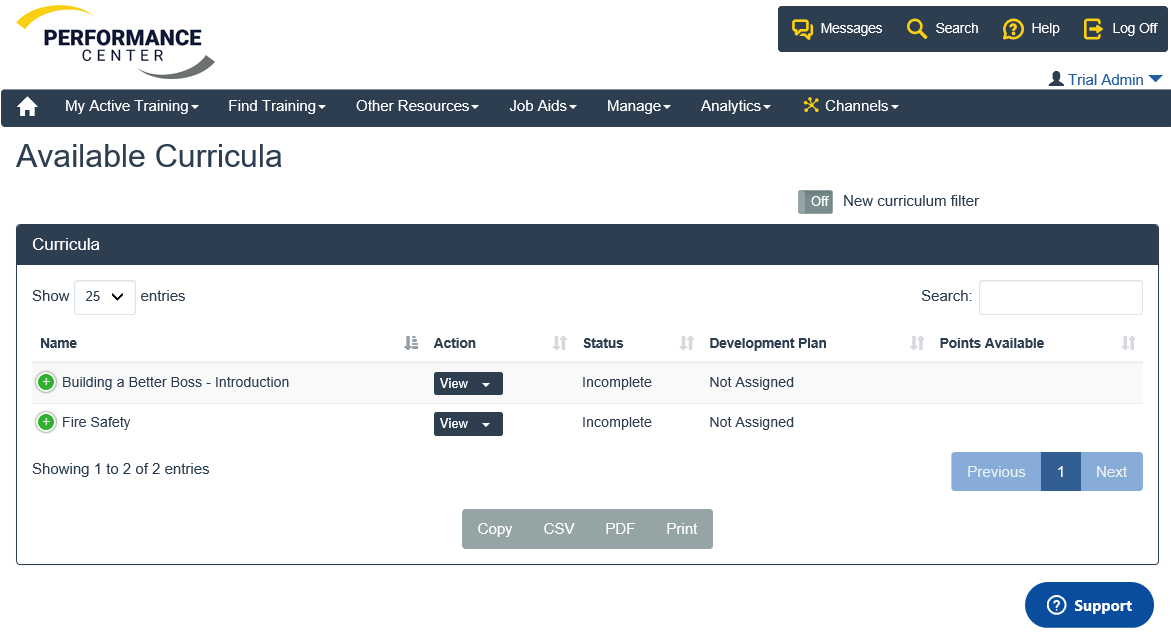How To Find Training
The Performance Center allows a user to search for training in various ways. This article outlines the most common methods.
Using the search bar
The site navigation quick links at the top of the performance center include a search button that allows you to search in all content on your site.

Use the keyword search and optional filters to refine your results.
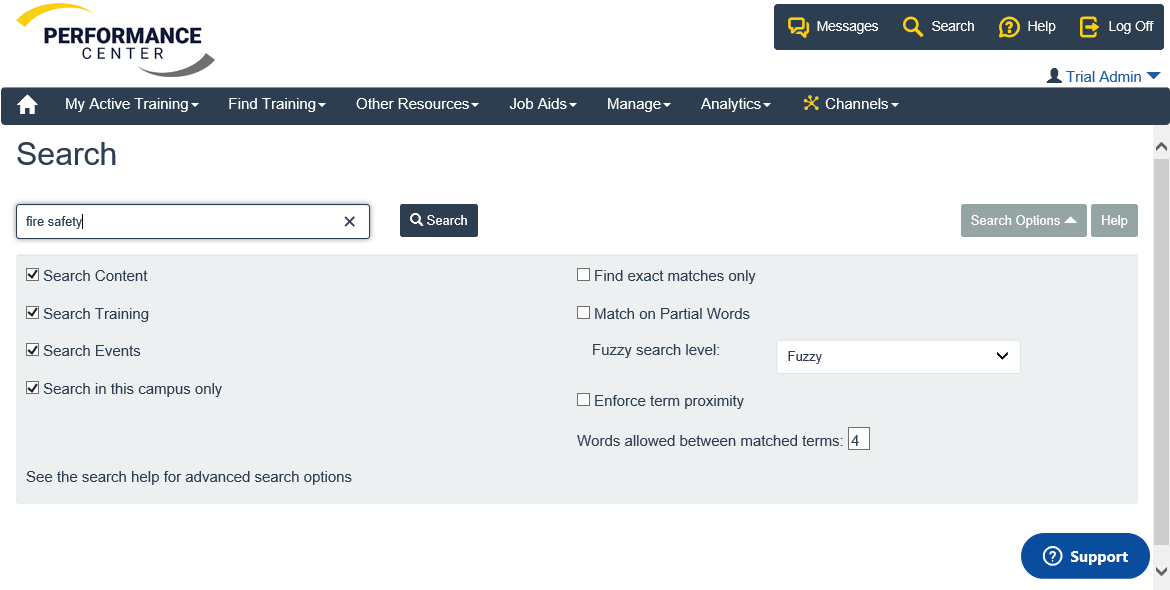
Training Summary
The Training Summary widget is commonly placed on the homepage or on other learning related consoles and allows you to search for training available to you including courses, certifications and curriculum.
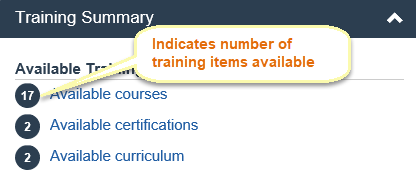
Available Courses
Click Available courses to search for all courses available to you or use the keyword search and optional filters to refine your results.
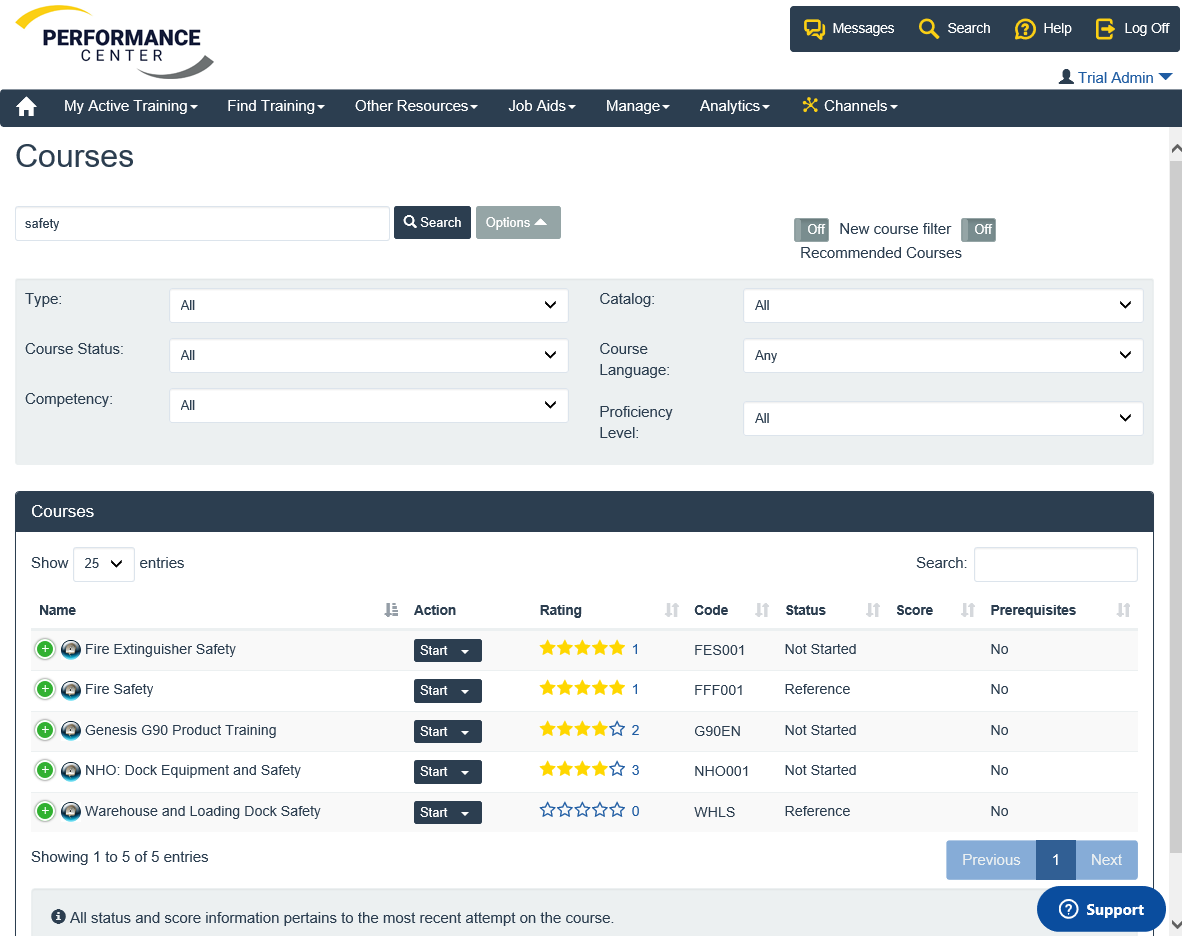
Available Certifications
Click Available certifications to search for all certifications available to you.
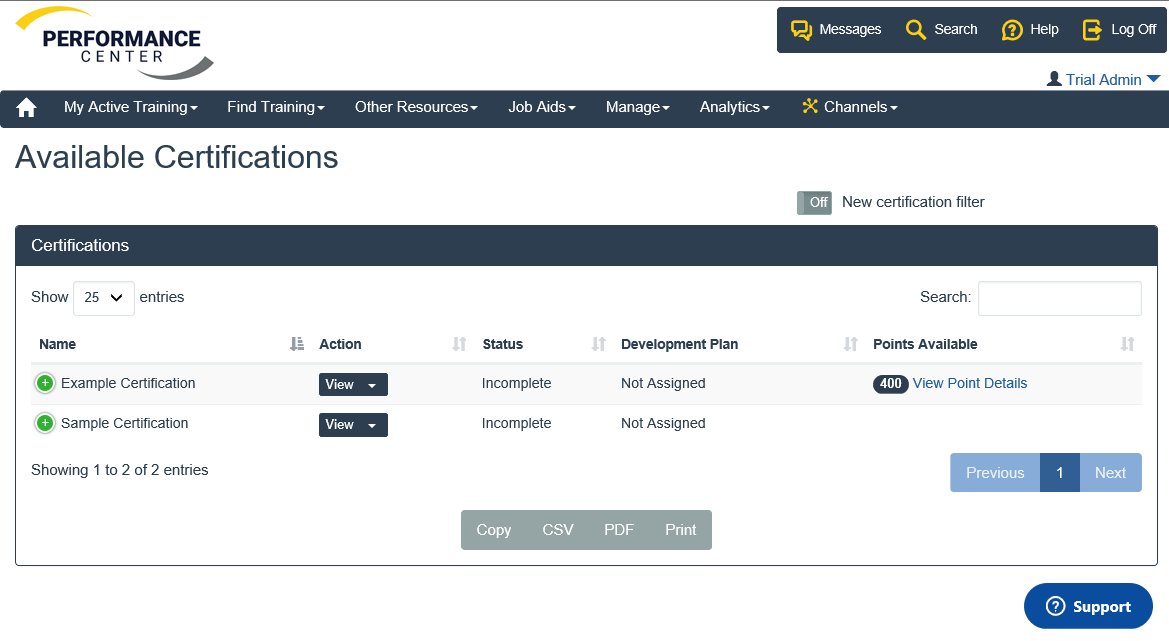
Available Curricula
Click Available curricula to search for all curricula available to you.