How to Share a Video with Another Campus
Use these steps to share a video one campus to another.
- Navigate to the campus that owns the video
- In the Admin console, go to Content > Manage Videos

- Select the video you want to share
- Click the Edit icon

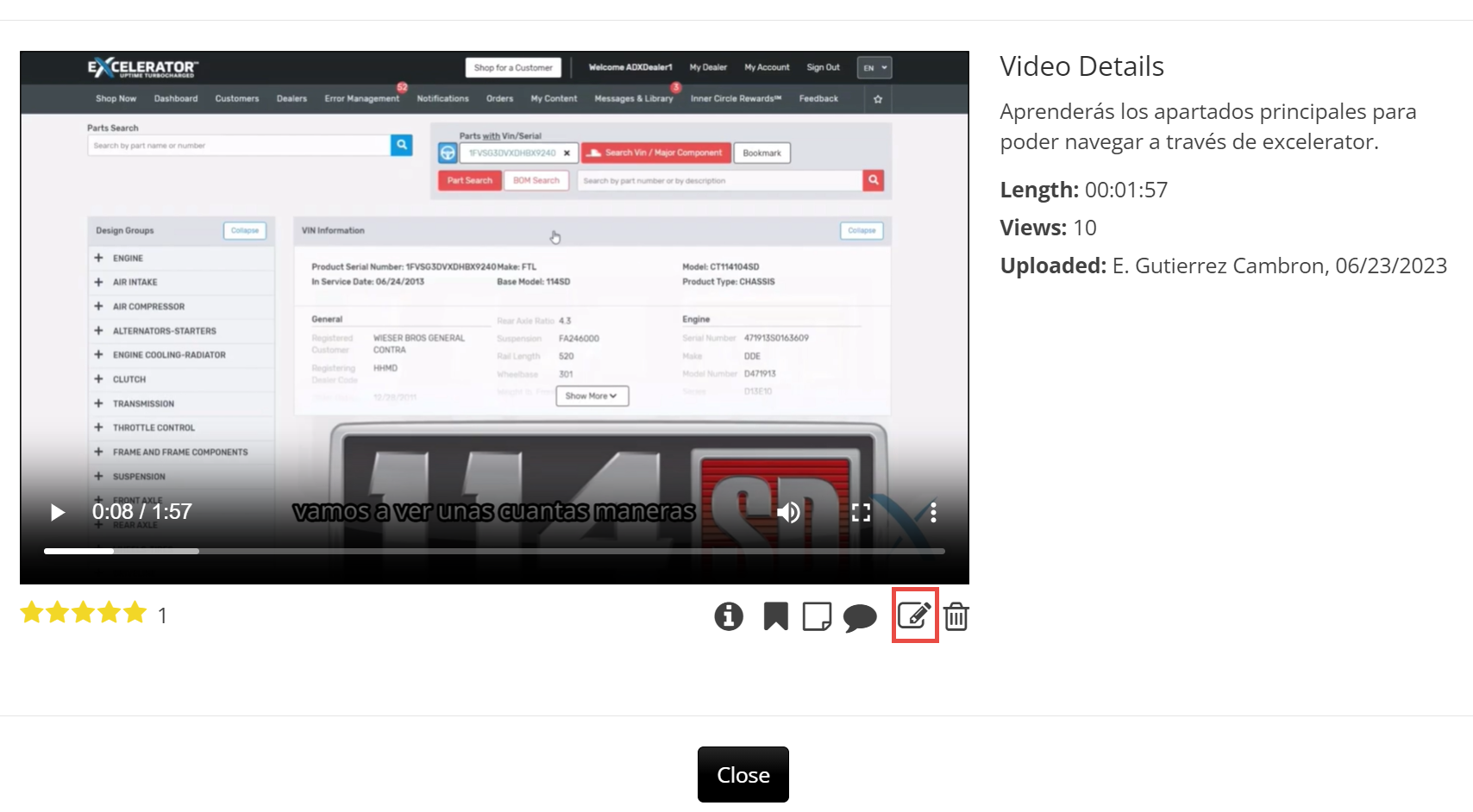
- Click View/Modify Sharing

- Select the checkbox for the campuses you want to share the video to.
- Click Done
- Click Save