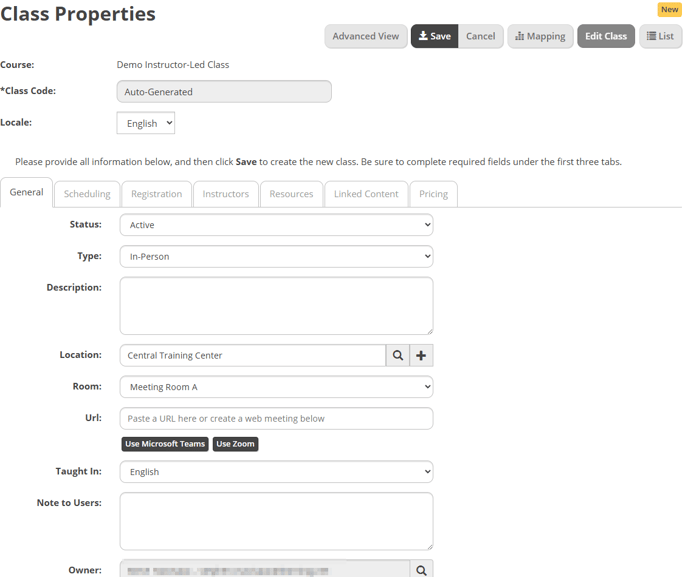Instructor-Led Training Class - General Tab
The General tab contains the basic info for the class; its status, location, etc.
- Enter a Class Code. Depending on your settings, it may be auto generated.
- In the Status dropdown, select Active.
- Use the Type dropdown to select In-Person or Virtual.
- In the Description box, type a class description.
- To select a location for the class, select the search icon and select a Location from the existing list. You can also use the + icon to create a new Location. In the Location List dialog box, select Go, and then select the appropriate location from the list. Then select the appropriate Room.
- If the class is a virtual Web session, in the URL box, type the URL that provides learners access to the class. Otherwise, leave it empty.
- Complete the Note to Users field, if necessary.
- Select the magnifying glass icon to assign an owner, if necessary.