When a requirement group is removed from a certification, do not delete the group. The group may be supporting other certifications or curricula. Simply remove the mapping that associates it with a particular certification or curriculum
On the Admin menu, select Training > Manage Certifications or Training > Manage Curricula. This example will focus on a Certification, but the process is the same for both.

The Manage Certifications screen appears. Use the Catalog dropdown, the Show Inactive toggle, and the Search box to narrow your search. Select the View button next to your certification.

The Certification Properties screen appears listing the current Requirement Groups. Select the trash can icon next to the Requirement Group to be removed and confirm.