Performance provides the ability to save custom reports, saving the trouble of having to enter the same fields and filters each time.
A manager or administrator can select their report settings, save the report, and run that custom report with those setting each time.
To save a custom Tabular Report:
Select all fields and filters covered in Configuring and Running a Tabular Report, and proceed to the Run tab. Under the Options section, select the Save Report button.

Enter a name for the report and select the Save button.

The report name is updated to reflect the custom name. All Saved Reports can be accessed via the Saved Reports button.

Saved Reports can be accessed from other locations. There may be a link on the Main Menu.

Saved Reports are also available under the Report Listing page. This could be from the Main Menu...

Or via the Admin menu.