Please follow-up with Tortal's Customer Success team with questions. Thank you!
How to Enable this Feature on Your LMS
IMPORTANT: This feature needs to be turned on by an LMS admin. The toggle is located within the "Site Behavior" settings, located on the admin page. Please see the image below.

Feature Summary
This new feature allows admins and learners to more easily share links to course pages within your LMS. Now, when a course link is shared with someone that is NOT logged into the LMS, when they do login, they'll remain on that intended course page, as opposed to being redirected to the LMS homepage.
Setting up a Sharable Link for a Course
This option happens when you either add a new course or edit an existing course.

On the first page of either process, you'll see text fields like course title, course description, etc. Towards the bottom of the page, you'll see what is pictured below. Select the option "Show Public Share Links on Course Page."
When this option is selected, you'll see a few more options appear as shown in the image below. There is no need to do anything else here. Ignore the URL that appears. Simply progress through the rest of the course add/edit process and click the finish button at the end to save changes. The share link is now enabled for your selected course.

A share button will now be visible on the course page, as shown in the image below. Once clicked, you'll then see an option to copy the link. Share this link to others and they'll be taken directly to the course page.
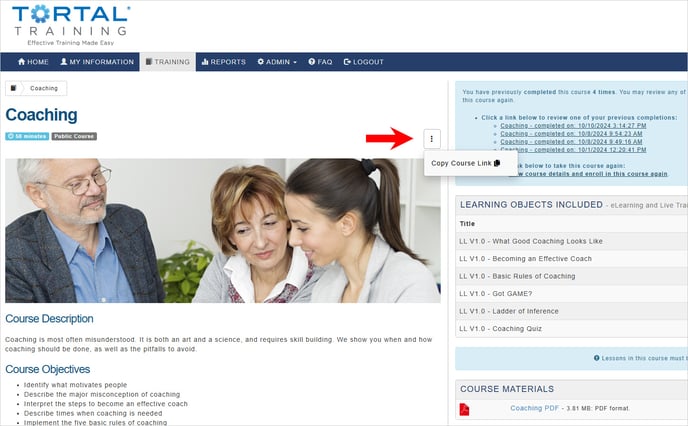
Learning Expectations
When a learner clicks the sharable link, they are taken directly to the intended page and they'll be prompted to login.
Notice the red line in the image below. Learners will also have the option to create a new account.
View Important - If a learner creates an account this way, they'll only have limited access, meaning - that learner's account will need to be manually verified by an LMS admin in order for the learner to continue using their account. Otherwise, they won't be able to login once they've left the LMS.

