Restore your Learners progress in a Course if an Admin has accidentally marked the Course Enrollment complete.
System and Group Administrators can be giver the Permission to Alter Course Enrollments and Lesson Progress with Tools in the Admin Area.
If this occurs accidentally, the steps in this Guide outline the troubleshooting process and tools to revert the issue.
Follow the steps below:
Follow the steps below:
- Ensure the User is not Currently Enrolled in another Open Enrollment.
- Use the Reporting tool to generate an Activity Report and Course Report
- If they are : Revoke the current Open Enrollment in the Service Minder Course.
- Users >> Revoke Course Enrollment for a User
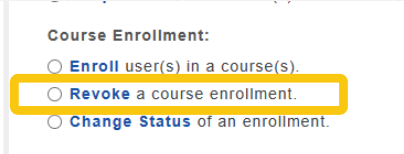
- Users >> Revoke Course Enrollment for a User
- Once the Enrollment you are seeking to restore is the only one available, Change Status of the accidentally Completed Enrollment
- Users >> Change Status of Enrollment
- Mark it as "Incomplete"
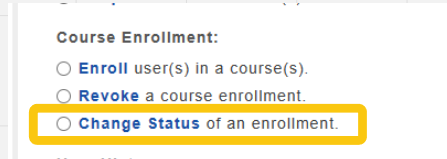
- Mark it as "Incomplete"
- Users >> Change Status of Enrollment
Following these steps will reactivate the Learners' Enrollment and preserves their Lesson Progress!
