How to remove or "unmap" items from an existing Catalog
On the Admin menu, select Training > Manage Catalogs.

On the Manage Catalogs screen, select the dropdown on the View button and select the Mapping option.

To unmap items from a Catalog, simply do the opposite of the mapping process. Double click a single item or, if moving multiple items, use the << button and use the Submit button to save. Removing training items; courses, certifications, curricula will remove them from the Catalog.
Removing Users, Organizations, Audience Types, and Campuses from the Catalog will remove access to the users in those groups from the training items in the Catalog.