Businesses may have a significant number of organizations. To enable administrators to view subsets of organizations in a variety of ways, Performance provides two views when managing organizations: Tree View and List View.
To view Organizations in Tree View or List view
On the Admin menu, select User Groups > Manage Organizations.

Depending on settings, the view may default to either Tree or List. To alternate between Tree view and List view, use the icons in the upper right corner.

In Tree View the Organizations List screen appears. The Organization Segment drop-down list, which is just above the tree view, contains those entries that constitute the top of an organization structure for your implementation of Performance. Use this dropdown menu to switch between segments. The tree structure for your selection appears. Expand the items in the tree by selecting + or collapse by selecting -.